When I open an Open Office document that was saved as a Word document I noticed, instead of the nice bullet points I expected to see, I see this funny looking character that looks more like a box with a spider in it. If you've seen this same behavior here's a way to work around this annoying situation.
Use the Font Replacement Table, located in the OpenOffice.org -> Preferences ->Fonts:
Enable "Apply replacement table", select "Symbol" in the lefthand FONT drop down, select "OpenSymbol" in the righthand "Replace with" dropdown. Press the checkmark to the right to add the substitution to the table. Then check the Always box so this character mapping will always be available in the future.
Once this is set up, opening and saving in MSWord format preserves the bullet characters in both directions.
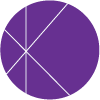
Add new comment