Recently I got the esteemed opportunity to spend a week working from a local hospital here in Colorado. The problem was that sometimes the self-signed certificate the network was using would need to be refreshed. Since the exception had already been added to Firefox it made getting a new copy of the certificate next to impossible. After messing around with it for awhile, I finally found out how to remove the old, stale certificate.
1. Got to Firefox > Preferences > Advanced
2. View Certificates
3. Click on Servers
4. In this case it was listed under (Unknown).
5. Select the certificate and click the Delete button.
After I cleared the certificate, I closed all my browsers and disconnected from their network.
The next time I reconnected to the network, and restarted Firefox I was again prompted to add the exception for the self-signed certificate and was able to connect to the Internet and start working again.
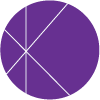
Add new comment